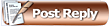 |

02-03-2011, 12:17 PM
|
 |
|
|
Join Date: Feb 2010
Location: strathmore
Posts: 595
|
|
 another computer question
another computer question
i need some advice on a problem with my comp starting back up a couple minutes after i shut it down (using the start,shut computer off menu)it just started doing this a week or two ago .ive checked a bunch of times for viruses and cleared the spyware off and its still doing this.any advice or links to some good comp forums would be appreciated .and for those that helped me with the email problem ,thanks ,it is as complicated as u said.
|

02-03-2011, 12:31 PM
|
 |
|
|
Join Date: May 2007
Location: Uh, guess? :)
Posts: 26,739
|
|
Quote:
Originally Posted by howlin

i need some advice on a problem with my comp starting back up a couple minutes after i shut it down (using the start,shut computer off menu)it just started doing this a week or two ago .ive checked a bunch of times for viruses and cleared the spyware off and its still doing this.any advice or links to some good comp forums would be appreciated .and for those that helped me with the email problem ,thanks ,it is as complicated as u said.
|
That's why I like to shut the power bar off when I'm done.
|

02-03-2011, 12:42 PM
|
 |
|
|
Join Date: Feb 2010
Location: strathmore
Posts: 595
|
|
im doing that now but i never needed to before.
|

02-03-2011, 12:43 PM
|
|
Banned
|
|
Join Date: Jan 2008
Location: Central Alberta
Posts: 7,861
|
|
I got tired of the problems with Windows and the increasing resources it seemed to require over time.
I switched to Ubuntu almost 2 years ago now. No crashes, computer is faster, no viruses (although theoretically one can get them), and most software is free and as good as or better then MS stuff.
The only reason I even kept Windows on my computer and dual boot is that there is one particular program I need for work that does not yet have a Ubuntu/Linux equivalent.
|

02-03-2011, 01:59 PM
|
 |
|
|
Join Date: Sep 2008
Location: Lake Lenore, Saskatchewan
Posts: 3,592
|
|
Has nothing to do with Microsoft, and Ubuntu isn't for everyone unless you are a experienced computer person. Not a solution to the problem!
Without knowing the hardware makeup of your PC, my first thoughts are BIOS settings. Need to check all wake on lan, wake on keyboard, wake on ring, etc in the bios. That would be where I start.
|

02-03-2011, 02:10 PM
|
 |
|
|
Join Date: Mar 2009
Location: Calgary
Posts: 460
|
|
Quote:
Originally Posted by nicemustang

Has nothing to do with Microsoft, and Ubuntu isn't for everyone unless you are a experienced computer person. Not a solution to the problem!
Without knowing the hardware makeup of your PC, my first thoughts are BIOS settings. Need to check all wake on lan, wake on keyboard, wake on ring, etc in the bios. That would be where I start.
|
X2
|

02-03-2011, 02:21 PM
|
 |
|
|
Join Date: Nov 2010
Location: Calgary
Posts: 175
|
|
howlin, what anti virus/spiware program are you using and is it up to date?
|

02-03-2011, 02:22 PM
|
 |
|
|
Join Date: Nov 2010
Location: Calgary
Posts: 175
|
|
Also reboot into safe mode and see if it does the same thing.
|

02-03-2011, 02:24 PM
|
 |
|
|
Join Date: Nov 2010
Location: Calgary
Posts: 175
|
|
Actually, can you check to see if there are any pending updates waiting to happen?
|

02-03-2011, 02:25 PM
|
 |
|
|
Join Date: Sep 2008
Location: Lake Lenore, Saskatchewan
Posts: 3,592
|
|
All of that doesn't matter. This is NOT software related. When you turn a computer off and it shuts off and then comes on again has nothing to do with software. Because no software is running!
|

02-03-2011, 02:28 PM
|
 |
|
|
Join Date: Aug 2009
Location: Fort Mac
Posts: 115
|
|
Will the wake on settings in Bios turn it on from shut off?? I didnt think so just from hibernation.
Anyways, sometimes this will happen if there is an update which has not completed without a reboot. Have you updated or installed anything new recently? Sometimes until the install/update is complete you will end up in this loop. If it is having problems this way try a restore from a point before it started happening.
If this doesn't work you can attempt to find it in taskmanager and end the process. Sometimes difficult to find in there though.
__________________
Kelvin 
|

02-03-2011, 02:32 PM
|
 |
|
|
Join Date: Nov 2010
Location: Calgary
Posts: 175
|
|
Windows XP, Vista and Windows 7 will all "wake up" to do updates. But if your sure it's not software then look at your BIOS for auto wake up feature. Some PCs have this. I'd try a BIOS update. If not then some defective hardware I would guess.
|

02-03-2011, 03:19 PM
|
 |
|
|
Join Date: Dec 2010
Posts: 199
|
|
How do you normally shut down your computer? Via the "Start"..."shutdown" icons? You can actually change the default "shutdown" to "restart" in a drop down menu. It will then stay with that setting. When shutting down via "Start"...."shutdown" make sure that it says "shutdown" in the window, not "restart".
|

02-03-2011, 03:27 PM
|
 |
|
|
Join Date: Nov 2010
Location: Calgary
Posts: 175
|
|
Quote:
Originally Posted by Hellydoc

Will the wake on settings in Bios turn it on from shut off?? I didnt think so just from hibernation.
Anyways, sometimes this will happen if there is an update which has not completed without a reboot. Have you updated or installed anything new recently? Sometimes until the install/update is complete you will end up in this loop. If it is having problems this way try a restore from a point before it started happening.
If this doesn't work you can attempt to find it in taskmanager and end the process. Sometimes difficult to find in there though.
|
Hellydoc your right, it would wake it up from hibernate but not actual shutdown. I'm in IT myself so I spoke to some of my help desk buddies, according to them it's probably a BIOS wake on LAN or wake on keyboard setting like nicemustang suggested.
|

02-03-2011, 05:24 PM
|
 |
|
|
Join Date: May 2007
Posts: 6,963
|
|
Mine does the same , go to start and hit turn off computer, then shutdown windows (not restart) and 7 times out of 10 it will say savings settings, windows is shutting down, blah blah and it shuts off, screen goes black for a second and fires right back up. this has been going on for a few months so when I want to shut it down I just pull the plug out of the wall. It shuts down right now and dosen't turn back on till I plug it back in. Computer repair man looked at it, just shakes his head , he can't figure it out.
|

02-03-2011, 05:37 PM
|
 |
|
|
Join Date: Feb 2010
Location: strathmore
Posts: 595
|
|
Quote:
Originally Posted by Beerfish

How do you normally shut down your computer? Via the "Start"..."shutdown" icons? You can actually change the default "shutdown" to "restart" in a drop down menu. It will then stay with that setting. When shutting down via "Start"...."shutdown" make sure that it says "shutdown" in the window, not "restart".
|
how do you do that ?thanks for the tips guys im still working on it and everyones tips help out.how do you find that bios setting?
|

02-03-2011, 06:30 PM
|
|
|
|
Join Date: Nov 2007
Location: Vermilion
Posts: 21
|
|
 It's not A Virus
It's not A Virus
It's a Trojan, had the same problem, running Windows 7 Pro, installed Spybot, ran it, found 17 issues...cleaned them, no more problems....
|

02-04-2011, 09:59 AM
|
 |
|
|
Join Date: Nov 2010
Location: Calgary
Posts: 175
|
|
To get into the BIOS you usually get prompted during boot up to either press "F12" key or maybe the "Delete" key to enter the setup. But I'd try ABCowboys suggestion first.
|
 Posting Rules
Posting Rules
|
You may not post new threads
You may not post replies
You may not post attachments
You may not edit your posts
HTML code is Off
|
|
|
All times are GMT -6. The time now is 11:45 PM.
|