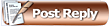 |

06-05-2017, 12:03 PM
|
|
|
|
Join Date: Jan 2012
Location: Calgary
Posts: 1,706
|
|
 Lowrance with Navionics SonarCharts Live
Lowrance with Navionics SonarCharts Live
I've had the chance to use this combo on an Elite Ti and the new Carbon units over the last few weekends, and I've been very impressed. What a great tool to have in the boat. It definitely adds a level of detail that isn't always present in the Insight Genesis Social Maps.
I'm using a new Navionics+ USA and Canada card which has pretty amazing coverage of the lakes in AB and SK, far better than my old card which was pretty out of date. I believe any Navionics+ card will work, and if you already have one, you just have to pay the $99 fee to have it updated to the "freshest" data. Once you get/update the card, you do have to connect it to a computer and activate it. Navionics has a really good website/app that loads from the chip onto your computer and takes you through it. It takes about 15 mins including the time for it to download all the data, and it's very simple.
I think there's some misconceptions that you need to have a WiFi connection for it to work, you most definitely DO NOT need WiFi. As long as you have the Navionics card and the latest software update in your Elite Ti, Gen 3, or Carbon unit, just plug in the card and it's a simple touch of the screen in the Charts menu to turn on the SonarCharts Live overlay and you're mapping. The data is all stored on the map card, and it is 100% private unless you choose to upload it.
I meant to take some pics of the maps I've made and I totally forgot lol, but I'll try to post some.
I'm super happy with this new feature, it was definitely worth the price.

|

06-05-2017, 12:19 PM
|
|
|
|
Join Date: Apr 2009
Location: Southern Alberta
Posts: 7,350
|
|
Thanks for posting Walleyedude.
Clears up a lot of questions people were having.
__________________
.
eat a snickers
made in Alberta__ born n raised.
FS-Tinfool hats by the roll.  
|

06-10-2017, 06:21 PM
|
|
|
|
Join Date: Apr 2014
Posts: 36
|
|
 Sonar chart live $99 update
Sonar chart live $99 update
Walleyedude, wondering if you know if the $99 is required to unlock the sonarchart live, or is it just to get the "freshest" dataset? If it's required for the sonarchart live, is it an annual payment? Does your personal data get saved on another sd card?
Thanks for the help! Soon as I read your post about not requiring wifi, I ran out and bought the Navionics + Canada & Alaska card.
|

06-10-2017, 08:06 PM
|
|
|
|
Join Date: Jan 2012
Location: Calgary
Posts: 1,706
|
|

Quote:
Originally Posted by Skull Man

Walleyedude, wondering if you know if the $99 is required to unlock the sonarchart live, or is it just to get the "freshest" dataset? If it's required for the sonarchart live, is it an annual payment? Does your personal data get saved on another sd card?
Thanks for the help! Soon as I read your post about not requiring wifi, I ran out and bought the Navionics + Canada & Alaska card.
|
If you just bought the card, you're good. Just go online, register it, and download the latest updates. No added cost.
If you have an older Navionics card, you'll need to spend the $99 and update it to get SonarCharts Live.
As of now, I believe it's an annual payment if you want to keep adding to your maps. I wouldn't be surprised to see that fee either modified, reduced or dropped altogether in order to compete directly with Autochart, but who knows.
Your data gets saved to the Navionics card. It takes about 8kb per hour is what I'm told, so there's 1000's of hours of recording time on the card.

|

06-10-2017, 09:37 PM
|
|
|
|
Join Date: Apr 2014
Posts: 36
|
|
Great info, it's too bad Navionics couldn't be clearer in their information pamphlet. Thanks again.
|

06-10-2017, 10:11 PM
|
|
|
|
Join Date: Oct 2008
Location: Location
Posts: 4,961
|
|
great info. I have a humminbird with an old navionics card. So if I buy the new "live" version card it will create a chart with the actual depths read off your sonar???
|

06-10-2017, 10:45 PM
|
 |
|
|
Join Date: Jul 2011
Location: West Edmonton
Posts: 5,174
|
|

Quote:
Originally Posted by Skull Man

Great info, it's too bad Navionics couldn't be clearer in their information pamphlet. Thanks again.
|
It is actually a Lowrance issue not a Navionics issue. Navionics offered for Lowrance to use their technology but Lowrance has failed to convey to their customers how to use it... Heck the Lowrance reps didn't even know how it works and you would think they would be all over that since Humminbird stole a ton of business from them last year because of having autochart live... Now Humminbird added autochart live to all the Helix GPS units and has been taking a lot of business because of that.
I just picked up an Elite 7 Ti so will be playing with this now and figuring out how it all works. Walleyedude and a Navionics rep I know helped me understand it a bit and I believe I know how it is going to work but will wait until I know 100% before commenting further.
The biggest thing I am afraid of is that there are other features that these Elite Ti's have(such as structure scan overlay) that I think you need to have a plain sd card in order to use. If so a guy won't be able to do both(sonarcharts live and structure scan overlay) since they only put one card reader on the Elite Ti's... Maybe Walleyedude can confirm or deny this since he has played with them more.
I would have got the HDS Gen 3 or the Carbon instead but the price jump is ridiculous considering the minor differences.

|

06-11-2017, 09:51 AM
|
|
|
|
Join Date: Jan 2012
Location: Calgary
Posts: 1,706
|
|

Quote:
Originally Posted by RavYak

It is actually a Lowrance issue not a Navionics issue. Navionics offered for Lowrance to use their technology but Lowrance has failed to convey to their customers how to use it... Heck the Lowrance reps didn't even know how it works and you would think they would be all over that since Humminbird stole a ton of business from them last year because of having autochart live... Now Humminbird added autochart live to all the Helix GPS units and has been taking a lot of business because of that.
I just picked up an Elite 7 Ti so will be playing with this now and figuring out how it all works. Walleyedude and a Navionics rep I know helped me understand it a bit and I believe I know how it is going to work but will wait until I know 100% before commenting further.
The biggest thing I am afraid of is that there are other features that these Elite Ti's have(such as structure scan overlay) that I think you need to have a plain sd card in order to use. If so a guy won't be able to do both(sonarcharts live and structure scan overlay) since they only put one card reader on the Elite Ti's... Maybe Walleyedude can confirm or deny this since he has played with them more.
I would have got the HDS Gen 3 or the Carbon instead but the price jump is ridiculous considering the minor differences.
|
To be fair to the Lowrance reps, this wasn't even available to them until April, it was just an announcement and rumours, and they definitely didn't have the chance to use it personally before it hit the market. Lowrance put some good info and videos out there, but didn't do enough to distinguish them from the previous Navionics versions of SonarCharts Live, and that's where the confusion comes from.
There is tons of room on the Navionics card. Recording specific structure scan overlay maps or loading an Insight Genesis map onto it shouldn't be an issue for those that have only one SD card slot. .
There's more than minor difference between the Gen3/Carbon and the Elites TIs, it really depends on what you want and need in a sonar unit. For many the price difference might not be worth it, but if you want to network your sonars and you want maximum performance and know how to use it all, the new Carbons are amazing units.

|

06-11-2017, 11:22 AM
|
|
|
|
Join Date: Dec 2013
Location: Edmonton
Posts: 389
|
|

i have an HDS 7 Gen 3 lowrance with an old navionics card, and what im hearing here is update the card from the comp for 99 bucks and you will get the updated navionics maps as well as this live charting feature? And then the insight genesis maps are a seperate feature as well? And do you need insight genesis to be able to do this mapping now? My understanding was that before with insight genesis you had to do scanning and then upload to insight genesis website which then became public and then you could load it back to your chip... so now you no longer need insight or the uploading to overlay sonar logging directly to your maps, its just automatic?
Sorry i know its alot of questions, but its something ive been keeping my ear out for a while but it never seemed simple enough to really get into it. It seems that they may have accomplished that now at this point?
Also is there any way to check which maps have been uploaded/updated on insight genesis or this automapping to preload to the insight or navionics card seeing i only am getting it for certain lakes (like a preview or something)

|

06-11-2017, 12:21 PM
|
 |
|
|
Join Date: Jul 2011
Location: West Edmonton
Posts: 5,174
|
|

Quote:
Originally Posted by Walleyedude

To be fair to the Lowrance reps, this wasn't even available to them until April, it was just an announcement and rumours, and they definitely didn't have the chance to use it personally before it hit the market. Lowrance put some good info and videos out there, but didn't do enough to distinguish them from the previous Navionics versions of SonarCharts Live, and that's where the confusion comes from.
There is tons of room on the Navionics card. Recording specific structure scan overlay maps or loading an Insight Genesis map onto it shouldn't be an issue for those that have only one SD card slot. .
There's more than minor difference between the Gen3/Carbon and the Elites TIs, it really depends on what you want and need in a sonar unit. For many the price difference might not be worth it, but if you want to network your sonars and you want maximum performance and know how to use it all, the new Carbons are amazing units.
|
I didn't realize a guy can just save data on a Navionics card. I figured they would be read only and just some sort of exception built in to do the sonarcharts live.
If a guy can save sonar logs/structure scan data and insight genesis map data all on the navionics card then a guy will have full capability with only one sd card but I was assuming this wouldn't be the case.
Forgot about networking, it is useless on my kayak so I could care less about it lol. That is why I will be a little annoyed if I can't get full functionality out of my Elite Ti just because they were too cheap to put a 2nd card reader on it. Hopefully you are right and there is a blank part on the Navionics card a guy can use for all these other functions, if so I will be a happy camper with my new unit.
Just need to get my new kayak so I can get it mounted and on the water!

|

06-11-2017, 12:31 PM
|
 |
|
|
Join Date: Jul 2011
Location: West Edmonton
Posts: 5,174
|
|

Quote:
Originally Posted by Fishwhere

i have an HDS 7 Gen 3 lowrance with an old navionics card, and what im hearing here is update the card from the comp for 99 bucks and you will get the updated navionics maps as well as this live charting feature? And then the insight genesis maps are a seperate feature as well? And do you need insight genesis to be able to do this mapping now? My understanding was that before with insight genesis you had to do scanning and then upload to insight genesis website which then became public and then you could load it back to your chip... so now you no longer need insight or the uploading to overlay sonar logging directly to your maps, its just automatic?
Sorry i know its alot of questions, but its something ive been keeping my ear out for a while but it never seemed simple enough to really get into it. It seems that they may have accomplished that now at this point?
Also is there any way to check which maps have been uploaded/updated on insight genesis or this automapping to preload to the insight or navionics card seeing i only am getting it for certain lakes (like a preview or something)
|
Insight Genesis and Sonarcharts Live are 2 very different features. In order to use insight genesis you record you logs then upload them online and they send you a map. In order to make maps with insight genesis you have to pay a yearly subscription fee. Insight genesis also has some community maps a guy can download, I don't know the particulars of how that works though(if you have to be a subscribed member etc).
Sonarcharts live will create maps live while out on the water. From my understanding you need a navionics card with updates(so again looks like a yearly subscription fee to use that technology). The data saves to your sd card and if you choose to do so you can then upload that data to Navionics and they will use it to upload their charts. So similar to insight genesis you can contribute to community maps by doing this.
If sonarcharts live works as good as it should(ie if it is as easy to use as Humminbird's Autochart live and Garmin's quickdraw) then I think we will see Lowrance step away from Insight Genesis. What would be nice is if they shared that data with Navionics and got everything in one place.

|

06-11-2017, 12:36 PM
|
|
|
|
Join Date: Jan 2012
Location: Calgary
Posts: 1,706
|
|

Quote:
Originally Posted by Fishwhere

i have an HDS 7 Gen 3 lowrance with an old navionics card, and what im hearing here is update the card from the comp for 99 bucks and you will get the updated navionics maps as well as this live charting feature? And then the insight genesis maps are a seperate feature as well? And do you need insight genesis to be able to do this mapping now? My understanding was that before with insight genesis you had to do scanning and then upload to insight genesis website which then became public and then you could load it back to your chip... so now you no longer need insight or the uploading to overlay sonar logging directly to your maps, its just automatic?
Sorry i know its alot of questions, but its something ive been keeping my ear out for a while but it never seemed simple enough to really get into it. It seems that they may have accomplished that now at this point?
Also is there any way to check which maps have been uploaded/updated on insight genesis or this automapping to preload to the insight or navionics card seeing i only am getting it for certain lakes (like a preview or something)
|
I am not 100% sure on which Navionics cards will work. My understanding is it has to be a Navionics + card, the older regional Hot Maps cards won't work. I'd suggest checking the Navionics website or contacting their customer service people before you spend $99 updating a card that won't work.
Insight Genesis (now C-MAP Genesis) is a completely separate feature. They're entirely independent of each other, you don't need one for the other to work.
With SonarCharts Live through Navionics, there's no uploading, the map is created "live" right in your sonar unit and overlayed on your screen.
C-MAP Genesis requires uploading your recorded sonar data. They process it, and then you download it onto your SD card. If you have a standard subscription, the sonar data you upload becomes part of the Social Maps layer. If you buy a subscription, you have the option of keeping your data private.
If you go this website - https://gofreemarine.com/insight-genesis/community/ - you can see which lakes have mapping available through the C-MAP Genesis Social Map layer and the detail that they have. There's a lot you can do with that data too in terms of customizing how you want to display it - color shading, depth highlights, contour intervals, etc... A subscription is free and you aren't required to upload any data if you don't want to, so if you're a Lowrance user, it's a no brainer to sign up and take advantage of it.
With Navionics, you'll have a detailed map of the lake outline, and in most cases, a basic contour map as a starting point. From there, you create your own maps using SonarCharts Live. The downside is that you can't share map data or use what others have created. It's an awesome tool, but you're limited to the areas that you've mapped.
Hopefully that helps clear it up a little????

|

06-11-2017, 12:43 PM
|
|
|
|
Join Date: Jan 2012
Location: Calgary
Posts: 1,706
|
|

Quote:
Originally Posted by RavYak

Insight Genesis and Sonarcharts Live are 2 very different features. In order to use insight genesis you record you logs then upload them online and they send you a map. In order to make maps with insight genesis you have to pay a yearly subscription fee. Insight genesis also has some community maps a guy can download, I don't know the particulars of how that works though(if you have to be a subscribed member etc).
|
The bolded statement is not entirely true.
It is ONLY true if you wish to keep your sonar data private, that' requires a yearly subscription. If not, you can make and download all the maps you want for FREE.
Check out the the link in my response above to see all the mapping data that is currently available for FREE with an Insight Genesis subscription.
Quote:
|
If sonarcharts live works as good as it should(ie if it is as easy to use as Humminbird's Autochart live and Garmin's quickdraw) then I think we will see Lowrance step away from Insight Genesis. What would be nice is if they shared that data with Navionics and got everything in one place.
|
I don't think you'll see Lowrance part ways with Insight Genesis. There's way too much valuable data there and way too many good tools that currently aren't offered by Navionics.

|

06-11-2017, 02:18 PM
|
|
|
|
Join Date: Oct 2008
Location: Location
Posts: 4,961
|
|

Quote:
Originally Posted by Walleyedude

I am not 100% sure on which Navionics cards will work. My understanding is it has to be a Navionics + card, the older regional Hot Maps cards won't work. I'd suggest checking the Navionics website or contacting their customer service people before you spend $99 updating a card that won't work.
Insight Genesis (now C-MAP Genesis) is a completely separate feature. They're entirely independent of each other, you don't need one for the other to work.
With SonarCharts Live through Navionics, there's no uploading, the map is created "live" right in your sonar unit and overlayed on your screen.
C-MAP Genesis requires uploading your recorded sonar data. They process it, and then you download it onto your SD card. If you have a standard subscription, the sonar data you upload becomes part of the Social Maps layer. If you buy a subscription, you have the option of keeping your data private.
If you go this website - https://gofreemarine.com/insight-genesis/community/ - you can see which lakes have mapping available through the C-MAP Genesis Social Map layer and the detail that they have. There's a lot you can do with that data too in terms of customizing how you want to display it - color shading, depth highlights, contour intervals, etc... A subscription is free and you aren't required to upload any data if you don't want to, so if you're a Lowrance user, it's a no brainer to sign up and take advantage of it.
With Navionics, you'll have a detailed map of the lake outline, and in most cases, a basic contour map as a starting point. From there, you create your own maps using SonarCharts Live. The downside is that you can't share map data or use what others have created. It's an awesome tool, but you're limited to the areas that you've mapped.
Hopefully that helps clear it up a little???? |
Thanks for this info. I just want to clarify something if you don't mind. I have a humminbird 688 CI HD with down imaging. I have the Navionics hot maps premium Canada. I'm guessing this card won't work but I will call them to confirm. If I do buy the new card will it work in my particular sonar? It obviously has the SD card slot and GPS… Sorry for asking but may be a stupid question but live charting intrigues me like crazy
Tyler

|

06-11-2017, 02:19 PM
|
 |
|
|
Join Date: Jul 2011
Location: West Edmonton
Posts: 5,174
|
|

Quote:
Originally Posted by Walleyedude

With Navionics, you'll have a detailed map of the lake outline, and in most cases, a basic contour map as a starting point. From there, you create your own maps using SonarCharts Live. The downside is that you can't share map data or use what others have created. It's an awesome tool, but you're limited to the areas that you've mapped.
Hopefully that helps clear it up a little????
|
You can share your data with Navionics and they use that to update their sonarchart data. That is what the updates is for is to get this new data that people are uploading, out here in AB there just aren't any guys doing it though... From what I understand Navionics has been accepting sonar log data for a long time, lots of people just don't know about it or contribute to it.
Quote:
Originally Posted by Walleyedude

The bolded statement is not entirely true.
It is ONLY true if you wish to keep your sonar data private, that' requires a yearly subscription. If not, you can make and download all the maps you want for FREE.
Check out the the link in my response above to see all the mapping data that is currently available for FREE with an Insight Genesis subscription.
|
I never knew that. I thought to create maps at all you had to have a subscription. Good to know. Any other limitations on what free users can create for maps etc or is paying for a subscription purely to keep your maps private?

|

06-11-2017, 02:22 PM
|
 |
|
|
Join Date: Jul 2011
Location: West Edmonton
Posts: 5,174
|
|
Quote:
Originally Posted by wildwoods

Thanks for this info. I just want to clarify something if you don't mind. I have a humminbird 688 CI HD with down imaging. I have the Navionics hot maps premium Canada. I'm guessing this card won't work but I will call them to confirm. If I do buy the new card will it work in my particular sonar? It obviously has the SD card slot and GPS… Sorry for asking but may be a stupid question but live charting intrigues me like crazy
Tyler
|
The card will work in fish finder but I dont think it will work with sonarcharts live.
|

06-11-2017, 02:34 PM
|
 |
|
|
Join Date: Jul 2010
Location: Edmonton
Posts: 11,858
|
|

Quote:
Originally Posted by wildwoods

Thanks for this info. I just want to clarify something if you don't mind. I have a humminbird 688 CI HD with down imaging. I have the Navionics hot maps premium Canada. I'm guessing this card won't work but I will call them to confirm. If I do buy the new card will it work in my particular sonar? It obviously has the SD card slot and GPS… Sorry for asking but may be a stupid question but live charting intrigues me like crazy
Tyler
|
You have a Humminbird unit.
The Navionics Sonarcharts Live is compatible with only Lowrance, Raymarine and Simrad.
Your Navionics card itself, however, will work just fine in your unit - you can see the maps - you just can't record to/from your hummingbird unit.
Your unit, which is a great mid level unit, also simply doesn't possess the data processing potential found in higher end units. The bigger units have more brains. They can also be updated with far more new technology compared to the limitations of mid market units. That's why people pay the extra bucks for them.
All the companies providing "live mapping or charting" limit this technology to the more expensive higher end units. This is true of Lowrance, Humminbird, Simrad and Raymarine. It's clever marketing to grt you to upgrade or buy a more expensive unit.

|

06-11-2017, 02:39 PM
|
|
|
|
Join Date: Oct 2008
Location: Location
Posts: 4,961
|
|

Quote:
Originally Posted by EZM

You have a Humminbird unit.
The Navionics Sonarcharts Live is compatible with only Lowrance, Raymarine and Simrad.
Your Navionics card itself, however, will work just fine in your unit - you can see the maps - you just can't record to/from your hummingbird unit.
Your unit, which is a great mid level unit, also simply doesn't possess the data processing potential found in higher end units. The bigger units have more brains. They can also be updated with far more new technology compared to the limitations of mid market units. That's why people pay the extra bucks for them.
All the companies providing "live mapping or charting" limit this technology to the more expensive higher end units. This is true of Lowrance, Humminbird, Simrad and Raymarine. It's clever marketing to grt you to upgrade or buy a more expensive unit.
|
Really appreciate the response thanks. Makes perfect sense. You're right that tugs at the old heartstrings to buy a new unit. I'm happy with this one though. I'll stick to dropping pins on structure the "old fashioned" way lol

|

06-11-2017, 04:43 PM
|
|
|
|
Join Date: Jan 2012
Location: Calgary
Posts: 1,706
|
|

Quote:
Originally Posted by RavYak

You can share your data with Navionics and they use that to update their sonarchart data. That is what the updates is for is to get this new data that people are uploading, out here in AB there just aren't any guys doing it though... From what I understand Navionics has been accepting sonar log data for a long time, lots of people just don't know about it or contribute to it.
|
That's true, but there's some subtleties to it.
With Insight Genesis you have a few options. You can simply upload it all to the public and they'll use it to improve the Social Map. You also have the option to share your sonar data between friends, you just exchange SD cards and everyone uploads the data to their account. You can do that while keeping it all private. Pretty important feature for the guys that are concerned about keeping their data private or limiting who has access to it.
You're right that Navionics has a version of that which they use to update their maps. You have the option with your Navionics+ card to upload the data you have on your card to the public domain and they'll add it to their maps. You also have the option to keep your sonar data private and still be able to download the "freshest" data from Navionics. You don't have the option of sharing your data with select people.
Quote:
|
I never knew that. I thought to create maps at all you had to have a subscription. Good to know. Any other limitations on what free users can create for maps etc or is paying for a subscription purely to keep your maps private?
|
Users that pay for the subscription also get access to bottom hardness and vegetation layers, that's the other main difference. There are some other minor options as well regarding contour intervals, merging data, etc..., but it is essentially the same as the free version.

|

06-11-2017, 11:46 PM
|
 |
|
|
Join Date: Jul 2011
Location: West Edmonton
Posts: 5,174
|
|
Quote:
Originally Posted by EZM

All the companies providing "live mapping or charting" limit this technology to the more expensive higher end units. This is true of Lowrance, Humminbird, Simrad and Raymarine. It's clever marketing to grt you to upgrade or buy a more expensive unit.
|
That was true last year/2 years ago but not anymore.
Garmin has quickdraw on I believe all of their echomap units which can be had for as cheap as $400.
Humminbird has autochart live on all the GPS model Helix units and can be had for as little as $420 on the Helix 5 GPS model.
Raymarine Dragonfly 4Pro has sonarcharts live for $405.
Lowrance should have added it to their Hook series too but not yet, maybe we will see it next year.
|

06-12-2017, 09:44 AM
|
|
|
|
Join Date: Dec 2013
Location: Edmonton
Posts: 389
|
|
Thanks for info walleye dude and ray. Very informative. Im assuming my gen 3 should be good enough to be able to do that stuff. I may have to get new navionics card because i think i have the hot maps one.
Thanks again
|

06-12-2017, 12:02 PM
|
 |
|
|
Join Date: May 2007
Posts: 736
|
|
AutoChart Live does come with all the G2-Helix models now but you still need to purchase a $130.00 Zero Lines card at a minimum to make it useable and if you want to manage your maps on the computer you need to purchase the AutoChart Pro (Card plus software package) for $320.00 plus tax.
|

06-14-2017, 06:30 AM
|
|
|
|
Join Date: Dec 2013
Location: Edmonton
Posts: 389
|
|
I have one more question... so if i didnt want to link and tether to my phone ever while using sonar charts live it would still update my map as long as my track for that lake was saved and not cleared? But the downside would be that when you clear the track you would lose all of your sonar logs im assuming?
And i could also do it later and tether to my phone if need be instead of doing it while fishing?
Thanks again!
|

06-14-2017, 09:14 AM
|
|
|
|
Join Date: Jan 2012
Location: Calgary
Posts: 1,706
|
|
Quote:
Originally Posted by Fishwhere

I have one more question... so if i didnt want to link and tether to my phone ever while using sonar charts live it would still update my map as long as my track for that lake was saved and not cleared? But the downside would be that when you clear the track you would lose all of your sonar logs im assuming?
And i could also do it later and tether to my phone if need be instead of doing it while fishing?
Thanks again!
|
You don't ever have to link or tether your phone if you don't want to.
The live mapping is done internally by software in your Lowrance unit and saved to your Navionics card.
If you want to update your Navionics card to the freshest data, or upload your sonar data to Navionics, the easiest way to do that is using the supplied USB SD card reader and your computer, just like you'll have to do in order to get the card activated and start using it.
Updating/uploading will not affect your personally created live mapping overlay.
|

06-14-2017, 12:09 PM
|
 |
|
|
Join Date: Jul 2011
Location: West Edmonton
Posts: 5,174
|
|
Quote:
Originally Posted by Fishwhere

I have one more question... so if i didnt want to link and tether to my phone ever while using sonar charts live it would still update my map as long as my track for that lake was saved and not cleared? But the downside would be that when you clear the track you would lose all of your sonar logs im assuming?
And i could also do it later and tether to my phone if need be instead of doing it while fishing?
Thanks again!
|
As walleyedude mentioned you dont have to tether. I assume you saw this in videos which is what a guy used to have to do in order to use sonarcharts live(link to phone or tablet with navionics app). Now it is done directly on the fish finder. Hard to find any videos showing how it works now.
|

06-15-2017, 06:26 AM
|
|
|
|
Join Date: Dec 2013
Location: Edmonton
Posts: 389
|
|
Thanks again guys! Tight lines. I think i may have to do some upgrading. I hope the new card isnt too expensive. After a tiny bit of searching i thought i saw it for $250. Hopefully thats not the price tag ouch. Haha
|

06-15-2017, 09:28 AM
|
 |
|
|
Join Date: Jul 2011
Location: West Edmonton
Posts: 5,174
|
|
200 for canada/alaska regional card. 250 for all of north america.
|

06-15-2017, 09:22 PM
|
 |
|
|
Join Date: Nov 2010
Location: Edmonton
Posts: 2,499
|
|
Quote:
Originally Posted by Fishwhere

Thanks for info walleye dude and ray. Very informative. Im assuming my gen 3 should be good enough to be able to do that stuff. I may have to get new navionics card because i think i have the hot maps one.
Thanks again
|
Don't forget to do the latest software update on your unit as well if you haven't.
http://www.lowrance.com/en-US/Softwa...-Upgrade-v-45/
|
 Posting Rules
Posting Rules
|
You may not post new threads
You may not post replies
You may not post attachments
You may not edit your posts
HTML code is Off
|
|
|
All times are GMT -6. The time now is 04:15 PM.
|