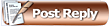 |

04-16-2014, 02:01 PM
|
|
|
|
Join Date: May 2007
Location: Provost
Posts: 5,010
|
|
 Computer question/ help....
Computer question/ help....
I have a flatscreen TV that I don't use at present and want to hook it to my laptop for the larger view. The TV has a HDMI port but the laptop doesn't. Do they make a USB to HDMI connection wire ? Is it that simple?
|

04-16-2014, 02:05 PM
|
|
Banned
|
|
Join Date: Nov 2011
Location: Alberta
Posts: 10,937
|
|
|

04-16-2014, 02:05 PM
|
 |
|
|
Join Date: Apr 2013
Location: Red Deer
Posts: 2,387
|
|
Yes there are converters, and yes it's that easy.
To be truthful, your TV likely has other ports on it as well, VGA or DVI for example. Your laptop would surely have one of these.
Cheers
__________________
~Men and fish are alike. They both get into trouble when they open their mouths.~ 
|

04-16-2014, 02:07 PM
|
 |
|
|
Join Date: Oct 2011
Location: Westerose
Posts: 4,079
|
|
Quote:
Originally Posted by Bushmaster

I have a flatscreen TV that I don't use at present and want to hook it to my laptop for the larger view. The TV has a HDMI port but the laptop doesn't. Do they make a USB to HDMI connection wire ? Is it that simple?
|
Does your computer have any video output ports like VGA?
If so, something like this http://www.memoryexpress.com/Products/MX32084
ARG
__________________
In the immortal words of Jean Paul Sartre, 'Au revoir, gopher'.
Quote:
Originally Posted by sjemac

It has been scientifically proven that a 308 round will not leave your property -- they essentially fall dead at the fence line. But a 38 round, when fired from a handgun, will of its own accord leave your property and destroy any small schools nearby.
|
|

04-16-2014, 02:12 PM
|
|
|
|
Join Date: May 2007
Location: Provost
Posts: 5,010
|
|
I appreciate the help guys. Laptop has a VGA port....is this a better option?
|

04-16-2014, 02:14 PM
|
|
|
|
Join Date: Oct 2012
Posts: 118
|
|
Quote:
Originally Posted by Bushmaster

I have a flatscreen TV that I don't use at present and want to hook it to my laptop for the larger view. The TV has a HDMI port but the laptop doesn't. Do they make a USB to HDMI connection wire ? Is it that simple?
|
These connectors and converters are very cheap on www.amazon.com
My old laptop only has VGA out,so I bought a VGA to HDMI converter.I also had to buy an extra cable that was HDMI to HDMI to connect the converter to TV.
All costed me around $30
|

04-16-2014, 02:54 PM
|
 |
|
|
Join Date: Apr 2013
Location: Red Deer
Posts: 2,387
|
|
Quote:
Originally Posted by Bushmaster

I appreciate the help guys. Laptop has a VGA port....is this a better option?
|
I'm not sure I would say a better option, you will sacrifice quality as you do go down the list of available ports. DVI is better than VGA. HDMI is better than DVI. What I don't know for certain is how much quality you'll get through the converters either. So if even you have a USB to HDMI converter, you ultimately may end up with the same quality picture on your TV as a straight VGA connection.
Also, it's not important if your laptop has a VGA connection (persay) - what does your TV have? I'm sure your TV will have one of these computer connections aside from HDMI, and you may not require any converter at all.
Cheers
__________________
~Men and fish are alike. They both get into trouble when they open their mouths.~ 
|

04-16-2014, 02:56 PM
|
|
Banned
|
|
Join Date: Nov 2011
Location: Alberta
Posts: 10,937
|
|
As a side note, my laptop is tied to my TV and everything I do is through it.
I run VGA from the laptop - it doesn't have hdmi - but I have a set of decent computer speakers plugged in. Works well for me, but if your TV doesn't have VGA, go for the HDMI.
|

04-16-2014, 07:50 PM
|
|
|
|
Join Date: Apr 2011
Posts: 135
|
|
People seem to be leaving out the fact that anything 'converted' to HDMI is usually glitch ridden and also video only.. any of the other connections will need the sound run separately.. HDMI to HDMI is the way to go... also depending on the type of laptop you have most do not have dedicated video cards and if you are running a 20" TV or better your poor laptop will have a hard time making that happen properly. Chances are if it does not have an HDMI port it doesnt have anything but onboard video and isn't ideal to rig it up to your TV....
|

04-16-2014, 08:02 PM
|
 |
|
|
Join Date: Apr 2013
Location: Red Deer
Posts: 2,387
|
|
Quote:
Originally Posted by takkotime

People seem to be leaving out the fact that anything 'converted' to HDMI is usually glitch ridden and also video only.. any of the other connections will need the sound run separately.. HDMI to HDMI is the way to go... also depending on the type of laptop you have most do not have dedicated video cards and if you are running a 20" TV or better your poor laptop will have a hard time making that happen properly. Chances are if it does not have an HDMI port it doesnt have anything but onboard video and isn't ideal to rig it up to your TV....
|
I don't recall having any 'glitches', but you correct regarding the sound. However, the OP asked for a larger viewing area. Anything suggested here will accomplish his desire.
Cheers
__________________
~Men and fish are alike. They both get into trouble when they open their mouths.~ 
|

04-17-2014, 08:44 AM
|
|
|
|
Join Date: Mar 2008
Location: Somewhere north of Edmonton
Posts: 616
|
|
Quote:
Originally Posted by Bushmaster

I appreciate the help guys. Laptop has a VGA port....is this a better option?
|
That depends.
I happen to have several VGA cables at home as I tend to packrat computer equipment and cables are one thing I keep cause "ya just never know"
If you have a VGA cable handy, or know somebody like me who does and they'll give it to you for free. It's definitely cheaper.
I haven't looked but I'd suspect a VGA cable is cheaper than a converter.
Even if I didn't have several VGA and DVI cables in my house, I'd still go that route before I'd buy a converter.
__________________
It matters not how straight the gate,
How charged with punishments the scroll,
I am master of my fate:
I am the captain of my soul.
***William Henley***
|

04-17-2014, 11:33 AM
|
|
Banned
|
|
Join Date: Jun 2009
Posts: 1,779
|
|
Quote:
Originally Posted by wags

I'm not sure I would say a better option, you will sacrifice quality as you do go down the list of available ports. DVI is better than VGA. HDMI is better than DVI.
|
HDMI and DVI are identical signals. The only difference is the inclusion of sound in the same interface. Actually dual link DVI can push a bunch more data than DVI
|

04-17-2014, 11:36 AM
|
 |
|
|
Join Date: Apr 2013
Location: Red Deer
Posts: 2,387
|
|
Quote:
Originally Posted by midgetwaiter

HDMI and DVI are identical signals. The only difference is the inclusion of sound in the same interface. Actually dual link DVI can push a bunch more data than DVI
|
Thanks for the clarification.
Cheers
__________________
~Men and fish are alike. They both get into trouble when they open their mouths.~ 
|
 Posting Rules
Posting Rules
|
You may not post new threads
You may not post replies
You may not post attachments
You may not edit your posts
HTML code is Off
|
|
|
All times are GMT -6. The time now is 12:41 PM.
|