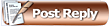 |

04-02-2020, 07:31 PM
|
|
|
|
Join Date: Apr 2009
Location: Southern Alberta
Posts: 7,350
|
|
 How to Quote with the Quote buttons
How to Quote with the Quote buttons
FYI
How to Quote with Quote buttons:
Bottom right of each post has an edit button and right beside it a "quote button" and a "multiple quote button" right beside that one.
Really helps others read your post. And discern what is what in your post.
I didnt know when I first started posting on here either. Till someone pointed it out to me.
Hope that helps some of you.
Please think of our old eyes.  
__________________
.
eat a snickers
made in Alberta__ born n raised.
FS-Tinfool hats by the roll.  
|

04-02-2020, 07:33 PM
|
|
Banned
|
|
Join Date: May 2007
Location: YEG
Posts: 9,981
|
|
|

04-02-2020, 08:21 PM
|
 |
|
|
Join Date: Apr 2009
Location: edmonton
Posts: 3,116
|
|
How do you get the multiquote to work? Every time I have tried it it just quotes the one post.
__________________
" Everything in life that I enjoy is either illegal, immoral, fattening or causes cancer!"
"The problem was this little thing called the government and laws."
|

04-02-2020, 08:28 PM
|
|
Banned
|
|
Join Date: May 2007
Location: YEG
Posts: 9,981
|
|
Quote:
Originally Posted by huntsfurfish

FYI
How to Quote with Quote buttons:
Bottom right of each post has an edit button and right beside it a "quote button" and a "multiple quote button" right beside that one.
Really helps others read your post. And discern what is what in your post.
I didnt know when I first started posting on here either. Till someone pointed it out to me.
Hope that helps some of you.
Please think of our old eyes.   |
Quote:
Originally Posted by ghostguy6

How do you get the multiquote to work? Every time I have tried it it just quotes the one post.
|
So what I just did was go to the extreme right of the "quote" button, clicked huntsforfish post,then went down to your post and clicked the extreme right button,,then clicked quote button my box...both quotes showed up...try it ghostguy 
|

04-02-2020, 08:33 PM
|
|
Banned
|
|
Join Date: Mar 2017
Posts: 863
|
|
Quote:
Originally Posted by huntsfurfish

FYI
How to Quote with Quote buttons:
Bottom right of each post has an edit button and right beside it a "quote button" and a "multiple quote button" right beside that one.
Really helps others read your post. And discern what is what in your post.
I didnt know when I first started posting on here either. Till someone pointed it out to me.
Hope that helps some of you.
Please think of our old eyes.   |
Quote:
Originally Posted by RandyBoBandy

|
Quote:
Originally Posted by ghostguy6

How do you get the multiquote to work? Every time I have tried it it just quotes the one post.
|
Use the multi quote until you get to the last post you want to quote. Then use the quote button
|

04-02-2020, 09:03 PM
|
 |
|
|
Join Date: Apr 2009
Location: edmonton
Posts: 3,116
|
|
Quote:
Originally Posted by RandyBoBandy

So what I just did was go to the extreme right of the "quote" button, clicked huntsforfish post,then went down to your post and clicked the extreme right button,,then clicked quote button my box...both quotes showed up...try it ghostguy  |
Quote:
Originally Posted by ghostguy6

How do you get the multiquote to work? Every time I have tried it it just quotes the one post.
|
Quote:
Originally Posted by boah

Use the multi quote until you get to the last post you want to quote. Then use the quote button
|
Ok think I got it.
Other forums quote all the previous quotes in a single post
__________________
" Everything in life that I enjoy is either illegal, immoral, fattening or causes cancer!"
"The problem was this little thing called the government and laws."
|

04-02-2020, 09:19 PM
|
 |
|
|
Join Date: Jul 2010
Location: Edmonton
Posts: 11,858
|
|
Quote:
Originally Posted by ghostguy6

Ok think I got it.
Other forums quote all the previous quotes in a single post
|
Quote:
Originally Posted by boah

Use the multi quote until you get to the last post you want to quote. Then use the quote button
|
Quote:
Originally Posted by ghostguy6

How do you get the multiquote to work? Every time I have tried it it just quotes the one post.
|
Multi quote ............ right there ........... learned something new today ..... cheers guys (never could figure the multi quote thing out before).
|

04-02-2020, 09:30 PM
|
|
|
|
Join Date: Oct 2018
Location: southern alberta
Posts: 446
|
|
Quote:
Originally Posted by ghostguy6

How do you get the multiquote to work? Every time I have tried it it just quotes the one post.
|
Quote:
Originally Posted by RandyBoBandy

So what I just did was go to the extreme right of the "quote" button, clicked huntsforfish post,then went down to your post and clicked the extreme right button,,then clicked quote button my box...both quotes showed up...try it ghostguy  |
Quote:
Originally Posted by EZM

Multi quote ............ right there ........... learned something new today ..... cheers guys (never could figure the multi quote thing out before).
|
Never too old to learn something new.
|

04-02-2020, 09:36 PM
|
 |
Moderator
|
|
Join Date: Feb 2015
Posts: 7,671
|
|
Huh, didn't know the multi quote function was there either, always did it manually or embedded the quote within the quote.
|

04-02-2020, 10:04 PM
|
 |
|
|
Join Date: Dec 2012
Location: Secret Creek. BC
Posts: 981
|
|

Quote:
Originally Posted by huntsfurfish

FYI
How to Quote with Quote buttons:
Bottom right of each post has an edit button and right beside it a "quote button" and a "multiple quote button" right beside that one.
Really helps others read your post. And discern what is what in your post.
I didnt know when I first started posting on here either. Till someone pointed it out to me.
Hope that helps some of you.
Please think of our old eyes.   |
Maybe you could help me out with this one.
I like looking at threads with pictures. Sometimes people will quote a post that has a half dozen good quality pictures that take up a lot of room and I have to scroll all the way to the bottom to read “Nice pictures bud”, which they are, and even if they aren’t, beauty is in the eye of the beerholder.
I have run across the odd post that will quote the OP and instead of showing the picture, it will be a link to the picture in the OP and then the new poster makes a comment. Takes up hardly any room on the page
I would like to learn how to do that.
__________________
👀 'They are out there, they look like us, they talk like us, but they ain't us' 👀
|

04-02-2020, 10:33 PM
|
 |
|
|
Join Date: Oct 2011
Location: Westerose
Posts: 4,078
|
|
Quote:
Originally Posted by huntsfurfish

FYI
How to Quote with Quote buttons:
Bottom right of each post has an edit button and right beside it a "quote button" and a "multiple quote button" right beside that one.
Really helps others read your post. And discern what is what in your post.
I didnt know when I first started posting on here either. Till someone pointed it out to me.
Hope that helps some of you.
Please think of our old eyes.  
Quote:
Originally Posted by ghostguy6

How do you get the multiquote to work? Every time I have tried it it just quotes the one post.
|
|
and you only need to move one 'QUOTE' tag to make the quotes nested if that is what you are wanting...
ARG
__________________
In the immortal words of Jean Paul Sartre, 'Au revoir, gopher'.
Quote:
Originally Posted by sjemac

It has been scientifically proven that a 308 round will not leave your property -- they essentially fall dead at the fence line. But a 38 round, when fired from a handgun, will of its own accord leave your property and destroy any small schools nearby.
|
|

04-02-2020, 10:54 PM
|
|
|
|
Join Date: Nov 2014
Posts: 2,046
|
|
Quote:
Originally Posted by EZM

Multi quote ............ right there ........... learned something new today ..... cheers guys (never could figure the multi quote thing out before).
|
Quote:
Originally Posted by KC1

Never too old to learn something new.
|
Thanks!
|

04-03-2020, 01:42 PM
|
 |
|
|
Join Date: Jan 2010
Location: Airdrie
Posts: 1,793
|
|
Proud of you guys lol
__________________
Fuel up, go for a drive, ask permission.....If you are scared, take your mom with you 
Huntinstuff
|
 Posting Rules
Posting Rules
|
You may not post new threads
You may not post replies
You may not post attachments
You may not edit your posts
HTML code is Off
|
|
|
All times are GMT -6. The time now is 04:03 PM.
|