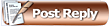 |

08-18-2017, 07:28 PM
|
 |
|
|
Join Date: Aug 2013
Location: The Bush
Posts: 2,797
|
|
 Can anyone reccomend a good printer
Can anyone reccomend a good printer
Last printer we bought was $30, ink for it was almost $80. I know nothing about printers. I was wondering if someone here with knowledge on printers could recommend one where ink will not cost 3 times the price of the printer?
We do not need anything fancy. Just basic use
|

08-18-2017, 07:57 PM
|
|
Banned
|
|
Join Date: May 2009
Location: Communist state
Posts: 13,245
|
|
I'd suggest getting a laser printer, way cheaper to operate. I have both and I swear it's cheaper to throw out the printer (that's not the laser) every time they run out of ink.
I always have issues with my Hp printers, Lexmark and Epson have been good.
|

08-18-2017, 08:33 PM
|
 |
|
|
Join Date: Mar 2009
Location: Sherwood Park
Posts: 4,321
|
|
Yep almost cheaper to buy new printer. Always on sale. Personally like the canon printer with scanner. $50 all in. Cheaper then buying ink lol. The one nice thing with canon is u can buy individual ink cartridges unlike hp when one colour is low have to buy the whole ink cartridge.
|

08-18-2017, 08:45 PM
|
|
|
|
Join Date: Jun 2007
Location: calgary
Posts: 3,006
|
|

Actually I just left the biz as a printer specialist for Epson. Ask away as I am familiar with other brands too. Anyone that thinks laser is cheap is old school thinking. I can print ink jet for less than a third of the cost. Go for the biggest ink cartridge you can gwt is fir starters. Epson and HP sell some high capacity as high as laser cartridges with Epson they have a small business series at 2600 page rating. For the saving miney Epson has Ecotank which ink comes in a bottle no cartridges and ia cheap. 18 bucks for over 4k pages. Avoid HP if you can as their quality has slipped anf lots of warranty issues and the most expensive ink per page.
Never buy a cheap printer as they are really the most expensive. Very small cartridges for lots of bucks. People are suckers to buy those cheap ones as they pay in end by ink. The tank models are expensive initially but pays back by cheap ink. Been in Europe for about 5 years and thats the new standard.
Wait for them to go on sale for half price. They do and will always. Sometimes they are below cost. The catch is to sell the plan and lots of ink. Just so you kniw ink is one of the highest and most profitable depts in a store.
Thats all I will add and if you need any more info feel free to pm me.
__________________

|

08-18-2017, 08:48 PM
|
 |
|
|
Join Date: Apr 2013
Location: Medicine Hat, AB
Posts: 401
|
|
Stay away from HP ink jet printers.
The current HP printer I have records the serial numbers of the new cartridges upon installation. When the cartridge prints so many pages, it shows cartridge as empty and WONT continue printing. The cartridge cannot be refilled as the printer has a record of it being empty. As far as know, you cannot reset this counter. Only option is to buy new cartridges.
My Brother laser printer is cheap to operate, just does not print in color...
-Willy
|

08-18-2017, 08:49 PM
|
|
|
|
Join Date: Jun 2007
Location: calgary
Posts: 3,006
|
|
Hp sells individual too. Its the retailers decision to not carry them. They know they make more profit selling you a cartridge color you dont need. Read what I wrote below 50 buck printer has tiny cartridges and will end up costing you in the end unless you never print.
Quote:
Originally Posted by Pixel Shooter

Yep almost cheaper to buy new printer. Always on sale. Personally like the canon printer with scanner. $50 all in. Cheaper then buying ink lol. The one nice thing with canon is u can buy individual ink cartridges unlike hp when one colour is low have to buy the whole ink cartridge.
|
__________________

|

08-18-2017, 08:52 PM
|
|
|
|
Join Date: Jun 2007
Location: calgary
Posts: 3,006
|
|
Hp has chips installed on their cartridges and also wont let you print past the expiry date on the box empty or not. On the new network models they can also track everything you do and print by taking your information. Big brother watching.
Quote:
Originally Posted by Big_Willy

Stay away from HP ink jet printers.
The current HP printer I have records the serial numbers of the new cartridges upon installation. When the cartridge prints so many pages, it shows cartridge as empty and WONT continue printing. The cartridge cannot be refilled as the printer has a record of it being empty. As far as know, you cannot reset this counter. Only option is to buy new cartridges.
My Brother laser printer is cheap to operate, just does not print in color...
-Willy
|
__________________

|

08-18-2017, 08:55 PM
|
 |
|
|
Join Date: Apr 2013
Location: Medicine Hat, AB
Posts: 401
|
|
Quote:
Originally Posted by calgarygringo

Hp has chips installed on their cartridges and also wont let you print past the expiry date on the box empty or not. On the new network models they can also track everything you do and print by taking your information. Big brother watching.
|
Great...
What about generic (non HP brand) cartridges? Likely to work or not?
-Willy
|

08-18-2017, 09:00 PM
|
|
|
|
Join Date: Jun 2007
Location: calgary
Posts: 3,006
|
|
Hp has chips installed on their cartridges and also wont let you print past the expiry date on the box empty or not. On the new network models they can also track everything you do and print by taking your information. Big brother watching.
Quote:
Originally Posted by Big_Willy

Stay away from HP ink jet printers.
The current HP printer I have records the serial numbers of the new cartridges upon installation. When the cartridge prints so many pages, it shows cartridge as empty and WONT continue printing. The cartridge cannot be refilled as the printer has a record of it being empty. As far as know, you cannot reset this counter. Only option is to buy new cartridges.
My Brother laser printer is cheap to operate, just does not print in color...
-Willy
|
__________________

|

08-18-2017, 09:03 PM
|
|
|
|
Join Date: Jun 2007
Location: calgary
Posts: 3,006
|
|
Older model and off brand ink is why and not a chip to track on that one.
Quote:
Originally Posted by bobalong

|
__________________

|

08-18-2017, 09:08 PM
|
 |
|
|
Join Date: Oct 2012
Location: Edmonton
Posts: 2,375
|
|
As long as I've had a printer they all seem to be about the same.
They all stop working for no reason after awhile.
They all are cheaper to buy a whole printer with ink than just the ink.
Those refill kits hardly ever work and tend to just make a mess.
Notice there aren't many refilling stores or kiosks around anymore?
Most people don't need the highest quality printer to print regular stuff.
Just buy a cheap printer and toss it out when it dies and get a new one.
Those old dot matrix printers lasted forever though. We have one at work
for printing waybills and it's gotta be about 15 years old.
JMHO so take it for what it's worth.
|

08-18-2017, 09:20 PM
|
|
|
|
Join Date: Jun 2007
Location: calgary
Posts: 3,006
|
|

Actually that is no longer true. Epson has been the only mfg shipping full cartridges with printers for a long time but that ended a month or so ago. Everyone puts in a starter cartridge which has enough ink to prime it and several pages only. In the case of the cheap units ink will cost more than the printer even when new. 50 buck printer and 70 bucks of ink to get you going.
Quote:
Originally Posted by brslk

As long as I've had a printer they all seem to be about the same.
They all stop working for no reason after awhile.
They all are cheaper to buy a whole printer with ink than just the ink.
Those refill kits hardly ever work and tend to just make a mess.
Notice there aren't many refilling stores or kiosks around anymore?
Most people don't need the highest quality printer to print regular stuff.
Just buy a cheap printer and toss it out when it dies and get a new one.
Those old dot matrix printers lasted forever though. We have one at work
for printing waybills and it's gotta be about 15 years old.
JMHO so take it for what it's worth.
|
__________________

|

08-18-2017, 09:29 PM
|
 |
|
|
Join Date: Oct 2012
Location: Edmonton
Posts: 2,375
|
|
Quote:
Originally Posted by calgarygringo

Actually that is no longer true. Epson has been the only mfg shipping full cartridges with printers for a long time but that ended a month or so ago. Everyone puts in a starter cartridge which has enough ink to prime it and several pages only. In the case of the cheap units ink will cost more than the printer even when new. 50 buck printer and 70 bucks of ink to get you going.
|
Learn something new everyday.
Can anyone tell me why ink is so expensive in the first place?
|

08-18-2017, 09:34 PM
|
|
|
|
Join Date: Jun 2007
Location: calgary
Posts: 3,006
|
|
Its not actually people are just willing to pay. Think about it the tiny 20 buck cartridges are rated for 165 to 175 pages. Bottles of the exact same product can be had for 18 bucks and do 4500 pages. Granted add the minor cost of the cartridge but you do the math. All about profit.
Quote:
Originally Posted by brslk

Learn something new everyday.
Can anyone tell me why ink is so expensive in the first place?
|
__________________

|

08-18-2017, 10:13 PM
|
 |
|
|
Join Date: Dec 2011
Posts: 1,672
|
|
 You have to shop around.
You have to shop around.
We ended up with a Samsung laser printer with Wifi so we can also print off our I phones.
__________________
As long as there is lead in the air there is always hope. 
|

08-18-2017, 10:19 PM
|
|
|
|
Join Date: Jun 2007
Location: calgary
Posts: 3,006
|
|
Most decent printers now a days you can print from any mobile device via wifi or wifi direct which is what I prefer. Some now also have NFC so you can just tap like a credit card no wifi if you have an NFC enabled device.
.
Quote:
Originally Posted by BuckCuller

We ended up with a Samsung laser printer with Wifi so we can also print off our I phones.
|
__________________

|

08-18-2017, 10:24 PM
|
|
Banned
|
|
Join Date: Dec 2015
Posts: 245
|
|
If you don't need color. I would recommend a 3 in one laser printer.
You can print, scan and copy. The cost per page is way cheaper than
an inkjet. You rarely change a toner cartridge, if ever. Laser black and white print quality is better than inkjet.
|

08-18-2017, 10:38 PM
|
|
|
|
Join Date: Jun 2007
Location: calgary
Posts: 3,006
|
|
Unfortunately not any more. Read below. Ink jet does it all and can be way cheaper with same quality and speed. Lots of things have changed in printers the last few years. You can now print ink jet at a third the cost of laser or more and more copies per fill. Laser is actually a lot more expensive in a lot of cases if you choose the right ink jet machine. Unfortunately most consumers are not aware and a lot of the sales clerks don't care or are still of the old school thinking. And by the way I am from the old school too.
Quote:
Originally Posted by Brian Adams

If you don't need color. I would recommend a 3 in one laser printer.
You can print, scan and copy. The cost per page is way cheaper than
an inkjet. You rarely change a toner cartridge, if ever. Laser black and white print quality is better than inkjet.
|
__________________

|

08-18-2017, 11:01 PM
|
|
|
|
Join Date: Mar 2009
Location: Edmonton
Posts: 9,675
|
|
My home computer uses a basic Cannon color printer. Probably 10 yrs old, not used alot but still going. I get my ink refilled at the mall kiosk. So much cheaper.
Work has a Lexmark fax, scanner and printer. I have wanted to shoot it dead many times. Ink in costly. Software glitches and it prints off all the tray.
|

08-18-2017, 11:03 PM
|
|
Banned
|
|
Join Date: Dec 2015
Posts: 245
|
|
Quote:
Originally Posted by calgarygringo

Unfortunately not any more. Read below. Ink jet does it all and can be way cheaper with same quality and speed. Lots of things have changed in printers the last few years. You can now print ink jet at a third the cost of laser or more and more copies per fill. Laser is actually a lot more expensive in a lot of cases if you choose the right ink jet machine. Unfortunately most consumers are not aware and a lot of the sales clerks don't care or are still of the old school thinking. And by the way I am from the old school too.
|
I see that now online. I set up a few home laser printers a few years ago.
They all are working great. Thanks for the info.
|

08-18-2017, 11:11 PM
|
|
|
|
Join Date: Jun 2007
Location: calgary
Posts: 3,006
|
|
I still have an older HP laser I have had for years. Business model I picked up almost new with a half dozen cartridges for next to nothing when a company changed contracts with the printer vendor. It is a yank and I think I still have several toner cartridges to go yet. Great for all the text printing. New one though would cost me a fortune for the machine and toner both. Would be buying an inkjet.
Quote:
Originally Posted by Brian Adams

I see that now online. I set up a few home laser printers a few years ago.
They all are working great. Thanks for the info.
|
__________________

|

08-18-2017, 11:36 PM
|
|
|
|
Join Date: May 2011
Location: Grande Cache
Posts: 667
|
|

Quote:
Originally Posted by calgarygringo

Unfortunately not any more. Read below. Ink jet does it all and can be way cheaper with same quality and speed. Lots of things have changed in printers the last few years. You can now print ink jet at a third the cost of laser or more and more copies per fill. Laser is actually a lot more expensive in a lot of cases if you choose the right ink jet machine. Unfortunately most consumers are not aware and a lot of the sales clerks don't care or are still of the old school thinking. And by the way I am from the old school too.
|
I got sick and tired of those stupid ink cartridges drying out or doing their "purge" and throwing away all my ink. I do not do a lot of printing so I have printed 400 pages from an inkjet and went through 5 sets of cartridges. Every time I went to print the ink would be dry and the print head would be clogged. Thankfully I was able to receive new ones on warranty.
I got a Xerox Phaser 6010 color laser printer and have never once had issues with it even after a few years of use with weeks between uses sometimes. 1500 pages down and I am still on the first "full" set of offbrand toner cartridges.

|

08-19-2017, 08:17 AM
|
|
|
|
Join Date: Jun 2007
Location: calgary
Posts: 3,006
|
|

The problem is many especially HP use heat to dry their ink and the heat is on all the time on the unit. It tends to dry up quickly even when just idling or asleep and clogs things up. I don't know why these people have not moved away from it over the years and get into some newer ink technology. The new Epson inks are dry coming off the printer and don't have the clogging issues like the others. 400 pages should not be an issue and I agree I would throw mine in the garbage if that was happening to me.
Quote:
Originally Posted by averagejoe

I got sick and tired of those stupid ink cartridges drying out or doing their "purge" and throwing away all my ink. I do not do a lot of printing so I have printed 400 pages from an inkjet and went through 5 sets of cartridges. Every time I went to print the ink would be dry and the print head would be clogged. Thankfully I was able to receive new ones on warranty.
I got a Xerox Phaser 6010 color laser printer and have never once had issues with it even after a few years of use with weeks between uses sometimes. 1500 pages down and I am still on the first "full" set of offbrand toner cartridges.
|
__________________

|

08-19-2017, 11:29 PM
|
|
|
|
Join Date: May 2009
Location: calgary
Posts: 364
|
|
Vexing issue.... I'm not much help, but have a few thoughts:
-Costco refills ink cartridges at a fraction of the price to buy new. I can usually get 3 refills on my cannon cartridges. Costco also sells jumbo packs of ink at a good price.
-my printer does have a sensor that shows ink as "empty" after refilled... So it won't print. Found forums that show how to override the sensor (by holding a button down for a few seconds).
-"self cleaning" ink use was very high when powering on/off, so I started to let the printer go into sleep mode vs power off
-set printer settings to black and white, fast. Saves the color cartridge.
|

08-19-2017, 11:58 PM
|
|
|
|
Join Date: Jun 2007
Location: calgary
Posts: 3,006
|
|
Enjoy it while you can.
Quote:
Originally Posted by nevercatchmuch

Vexing issue.... I'm not much help, but have a few thoughts:
-Costco refills ink cartridges at a fraction of the price to buy new. I can usually get 3 refills on my cannon cartridges. Costco also sells jumbo packs of ink at a good price.
-my printer does have a sensor that shows ink as "empty" after refilled... So it won't print. Found forums that show how to override the sensor (by holding a button down for a few seconds).
-"self cleaning" ink use was very high when powering on/off, so I started to let the printer go into sleep mode vs power off
-set printer settings to black and white, fast. Saves the color cartridge.
|
__________________

|

08-20-2017, 01:40 AM
|
|
Banned
|
|
Join Date: Jan 2011
Posts: 4,090
|
|
Quote:
Originally Posted by nevercatchmuch

Vexing issue.... I'm not much help, but have a few thoughts:
-Costco refills ink cartridges at a fraction of the price to buy new. I can usually get 3 refills on my cannon cartridges. Costco also sells jumbo packs of ink at a good price.
-my printer does have a sensor that shows ink as "empty" after refilled... So it won't print. Found forums that show how to override the sensor (by holding a button down for a few seconds).
-"self cleaning" ink use was very high when powering on/off, so I started to let the printer go into sleep mode vs power off
-set printer settings to black and white, fast. Saves the color cartridge.
|
Good tips... thanks.
|

08-20-2017, 10:31 AM
|
 |
|
|
Join Date: Nov 2013
Location: SW Calgary
Posts: 1,271
|
|
I have a Canon MX922. I bought ink cartridges from 123inkcartridges.ca for $60.00 Now that was for 5 colors X 4 so 20 ink cartridges for 60.00.
And they have ink and toner for most any printer. Usually receive it within a week of ordering. I've been using these for for probably 7-8 years now without a hitch.
https://www.123inkcartridges.ca/p-35...catalog%235614
|
 Posting Rules
Posting Rules
|
You may not post new threads
You may not post replies
You may not post attachments
You may not edit your posts
HTML code is Off
|
|
|
All times are GMT -6. The time now is 11:34 AM.
|