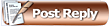 |

02-12-2022, 12:54 AM
|
|
|
|
Join Date: Jan 2012
Location: Calgary
Posts: 90
|
|
 Corrupt SD cards on trail cams
Corrupt SD cards on trail cams
I've had 3 guys (including myself) complain about corrupted SD cards on their game cams they left out running through the end of the 2021 hunting season through January. I haven't tried any exotic data recovery techniques yet, but my computer and SD card readers won't detect photos even though the camera was powered and listed 300 pics taken.
Anyone else experience SD card failures this winter in Southern Alberta?
I notice that SanDisk only rates their SD cards down to -25°C and we had some pretty wild temperature swings into and out of the 2021 Xmas holiday cold snap. Maybe that failed the cards?
https://kb.sandisk.com/app/answers/d...ntal-tolerance
__________________
Hunting: Hiking with guns.
|

02-12-2022, 03:38 AM
|
|
|
|
Join Date: May 2018
Location: NWO
Posts: 210
|
|
Quote:
Originally Posted by markusbrainus

Anyone else experience SD card failures this winter in Southern Alberta?
|
I've had this same thing happen this winter, just not in southern Alberta
|

02-12-2022, 04:17 AM
|
|
|
|
Join Date: Oct 2009
Posts: 1,241
|
|
Eight cameras running this winter and no issues.
|

02-12-2022, 07:09 AM
|
|
|
|
Join Date: Aug 2013
Posts: 383
|
|
I had the exact thing happen, same timing as well.
|

02-12-2022, 07:25 AM
|
 |
|
|
Join Date: Dec 2012
Location: At the end of the Thirsty Beaver Trail, Pinsky lake, Alberta.
Posts: 24,623
|
|
Had one go wonky on me over the last 15 years or so
Must be lucky
__________________

Be careful when you follow the masses, sometimes the "M" is silent... 
|

02-12-2022, 08:19 AM
|
 |
|
|
Join Date: Mar 2008
Location: Sylvan Lake
Posts: 3,428
|
|

Make certain it is not your computer. I get nothing but black after an update last fall which seems to be a problem many have experienced with Windows. I tried following a couple of threads on fixing the issue but it is beyond me. I can see the photos fine on an Apple card reader on my phone. The computer recognizes the pics are there and I can see them momentarily in the thumbnail but they turn black when you try to open them. I can email the same pic from my phone and save it with no issues on the same computer.
On the search for the answer to this problem I read some interesting articles on properly formatting the cards and not sharing cards among different cameras. It takes about 10 seconds to do a quick format on most devices but a proper format takes a couple of minutes. Apparently each device writes a small amount of info on the card that may or may not be compatible with another camera. I took a card out of my Olympus digital and it would not work in a trail camera until doing a full format on the computer.
You guys probably know this but to do a proper format you insert the card, go to "my computer" click on the SD Card and a "manage" option will appear on the top column. Click on manage then format. The default is "Quick format" so uncheck that and click enter. Like I mentioned, some cards take a couple of minutes to format whereas a quick format takes only a few seconds but is insufficient sometimes.
Again, this did not solve my problem however if your cards are indeed corrupted it may be a fix for you. Formatting erases the card so all existing pictures will be lost.

|

02-12-2022, 10:06 AM
|
|
|
|
Join Date: Jan 2012
Location: Calgary
Posts: 90
|
|
Great tips there MK2750. I'm guilty of doing a quick-format and I don't keep track of which card is going into which camera. Those could be contributing factors.
This is the first time I've had an issue in ~10 years and it hit 2 of 3 cameras I had running through January. Very weird.
__________________
Hunting: Hiking with guns.
|

02-12-2022, 11:06 AM
|
 |
|
|
Join Date: Oct 2020
Location: Alberta
Posts: 616
|
|
Happened to me too in cameras that were 100% reliable before in 2021.
__________________
Your boos mean nothing, I've seen what makes you cheer.
|

02-12-2022, 08:09 PM
|
 |
|
|
Join Date: Feb 2016
Location: Whitecourt
Posts: 793
|
|
Suggestion: every time you take pics off your card, format the card. It resets the card.
You should not have issues if you do that.
__________________
"Placed correctly Swift A-Frames will reliably kill big bears. So will North Forks, Nosler Partitions, Barnes TSX, Kodiaks, Woodleighs, GS soft points, Hornady Interbonds and Speer Grand Slams - and if I missed your favorite bullet -it probably will too.
It's time to go hunting and quit all this ballistic masturbation." 
Phil Shoemaker |

02-13-2022, 03:09 AM
|
 |
|
|
Join Date: May 2007
Location: Alberta
Posts: 443
|
|
^^This, but if using your computer mind what you format the card as.
On your computer use FAT32 with 32kb allocation units, everything can read a card formatted like that.
The best thing a person can do is use the camera to erase/format the card every time you insert it, it does a low level format on it.
If cards are having read/write issues format it on your computer by un-checking the low level quick format button and do a full format on the card at FAT32, 32kb allocation units.
Quick format simply removes the files, full format will scan the card for bad sectors and flag them not for use.
That can repair card read/write issues, nothing helps -30 issues though other than warmer temps.
|

02-13-2022, 08:30 AM
|
|
|
|
Join Date: Oct 2015
Location: Calgary
Posts: 415
|
|
I’ve had it happen to me during the summer. It seemed to happen after plugging the SD card into my cellphone adapter reader. After it corrupted I even tried to put the card I was going to swap into the reader and it corrupted that one too. I use sandisk.
|

02-13-2022, 06:21 PM
|
 |
|
|
Join Date: May 2007
Location: Alberta
Posts: 443
|
|
^^I have had this happen too using my Stealth Cam card viewer model STC-CRV43.
Says card is unreadable or a bunch of the images on the card show as unreadable/corrupt.
Plug the same card into my laptop, card reads fine or shows all pics.
Copy pics off the card & high level format it to fix the card.
I will only use sandisk or lexar cards.
|

02-14-2022, 09:35 AM
|
|
|
|
Join Date: Aug 2014
Location: Gods Country
Posts: 673
|
|
Yeah, I have not had great luck using a SD card reader and my Iphone (half the pics seem to show up), but usually never an issue when plugged into the laptop.
That being said, I do try to format the card in the camera when I change out cards.. do not always remember, but I do try.
DR
|

02-14-2022, 11:19 AM
|
|
|
|
Join Date: Jun 2007
Location: Calgary
Posts: 379
|
|
use a card reader on a pc there are a few sd card recovery tools to try and get your pics back. As mentioned everytime you put the card back into the camera do a format on the trail camera, this has made the cards always viewable through my phone in the field
|

02-14-2022, 06:41 PM
|
 |
|
|
Join Date: Feb 2016
Location: Whitecourt
Posts: 793
|
|
I've used all kinds on name cards without really any issues.
But I credit formatting the card every time I take pics off.
I have had the same situation as above ^^, where in one device it says the card cannot be read, put it into the PC and it reads just fine.
__________________
"Placed correctly Swift A-Frames will reliably kill big bears. So will North Forks, Nosler Partitions, Barnes TSX, Kodiaks, Woodleighs, GS soft points, Hornady Interbonds and Speer Grand Slams - and if I missed your favorite bullet -it probably will too.
It's time to go hunting and quit all this ballistic masturbation." 
Phil Shoemaker |

02-14-2022, 07:48 PM
|
|
|
|
Join Date: Oct 2009
Posts: 1,241
|
|
I have 8 cameras and they are from three different outfits. I have 16 cards, 8 in cameras and 8 for changing out. The only time they were formatted was the first time they were used. I always read them on the computer. When done I just erase the file, never format cards and they may go beck in anyone of the cameras. I always make sure power is off when installing or removing a card. The cameras are on 24 hour a day, 365 days a year. I have never had an issue.
|

02-15-2022, 01:17 AM
|
|
|
|
Join Date: Dec 2016
Posts: 81
|
|
Turn the camera power off and make sure it has properly completed the shutdown sequence (if any) before you take the card out. Especially with Spypoints. If you power down the camera first you shouldn’t have problems, I had lots of issues until I started doing this and have not had card issues for years now.
|

02-16-2022, 12:57 PM
|
 |
|
|
Join Date: Aug 2014
Posts: 728
|
|
The only cards I have ever had fail early are all Sandisk cards. I have had 4 or 5 fail exactly the same.
|

02-16-2022, 07:41 PM
|
|
|
|
Join Date: May 2007
Location: Alberta
Posts: 639
|
|
 scan disk
scan disk
I had mine out all winter so far in my trailer camera.Pulled them a week ago
Had nights reach well over -35 plus below here in Vermilion area
Took pictures all through and batteries were still good when pulled
Pin
|

02-18-2022, 06:47 AM
|
 |
|
|
Join Date: May 2007
Location: Alberta
Posts: 443
|
|
Quote:
Originally Posted by The moose

The only cards I have ever had fail early are all Sandisk cards. I have had 4 or 5 fail exactly the same.
|
China knock-off cards maybe ?.
I use amazon a lot and very careful of who I buy from.
Certain things I will only purchase from the companies store front, no where else regardless of price difference.
Way too much china knock-offs everywhere.
|

02-18-2022, 06:23 PM
|
|
|
|
Join Date: Oct 2009
Posts: 1,241
|
|
Quote:
Originally Posted by Chuck_Wagon

China knock-off cards maybe ?.
I use amazon a lot and very careful of who I buy from.
Certain things I will only purchase from the companies store front, no where else regardless of price difference.
Way too much china knock-offs everywhere.
|
Not sure you can find a card that is not made in China.
|

02-19-2022, 07:27 AM
|
|
|
|
Join Date: Nov 2019
Posts: 604
|
|
I have a couple companies that supplied cameras to my bear camp. I also buy different brands as well from time to time.
Some years ago I had trouble with cards too and was informed that certain cameras format the cards in odd ways. Since marking the cards and reusing them in the same cameras I’ve had no trouble. Maybe this helps.
Osky
|

02-19-2022, 01:03 PM
|
|
|
|
Join Date: Jan 2012
Location: Calgary
Posts: 90
|
|
Just as quick followup. I had good success running this Windows 10 File Recovery tool: https://support.microsoft.com/en-us/windows/recover-lost-files-on-windows-10-61f5b28a-f5b8-3cc2-0f8e-a63cb4e1d4c4
Don't be too intimidated by the DOS window. It's a one-line command to start the recovery process:
winfr H: C: /extensive /n *.JPG /n *.JPEG
It recovered the corrupted files off my H: drive and dropped them into a recovery folder on my C: drive. It's a bit slow but finished up in 10 min for an 8GB card.
__________________
Hunting: Hiking with guns.
|

02-20-2022, 02:29 AM
|
 |
|
|
Join Date: May 2007
Location: Alberta
Posts: 443
|
|
Quote:
Originally Posted by dgl1948

Not sure you can find a card that is not made in China.
|
LOL, There's a big difference between made in china and counterfeited in china.
|
 Posting Rules
Posting Rules
|
You may not post new threads
You may not post replies
You may not post attachments
You may not edit your posts
HTML code is Off
|
|
|
All times are GMT -6. The time now is 11:26 PM.
|