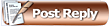 |

07-03-2014, 08:13 PM
|
|
|
|
Join Date: Jul 2013
Posts: 636
|
|
 which GPS?
which GPS?
I'm going to pick up a hand held GPS unit for traping this winter.
I'd like it to mark sets. I'd like it to get me within 10 feet or a set.
I'd like to use it for marking trails. By that I mean when I am at the start of a trail, I'd like to drive the trail and have the GPS record the trail for future use.
I'd like to get something that takes batteries. I don't like units that charge themselves. I feel that having extra batteries is better than having a unit's batteries die and not be able to do anything about it until I get home.
Anything else I could use it for?
I don't want to spend 400$ if I don't have to.
Which units should I look at?
|

07-03-2014, 11:14 PM
|
|
|
|
Join Date: Apr 2013
Location: N. Canada
Posts: 724
|
|
As to running the GPS on batteries all day while plotting tracks & marking sets, you will use power. Add to this the voltage drop at 20 below, you'll get nowhere near the advertised battery life.
Because longline trapping always uses a vehicle, why not install adapters on yr quad etc and operate with rechargables.
Other than Delorme ,which is unworkable junk, brand & model is mainly personal preference.
|

07-03-2014, 11:37 PM
|
 |
|
|
Join Date: Feb 2011
Location: Calgary
Posts: 1,769
|
|
The link that Mountainti put up is actually a good unit. It would do what you need it to and more. The etrex 30 would be a close second, but I found my hand and fingers were too large and the unit too small to operate it properly. Perhaps it may be ok for you, it was just too small for my hand.
Keep checking costco online for gps on sale. They have some good deals as well.
|

07-06-2014, 08:51 AM
|
|
|
|
Join Date: Jun 2011
Posts: 2,324
|
|
Quote:
Originally Posted by Kokanee9

The link that Mountainti put up is actually a good unit. It would do what you need it to and more. The etrex 30 would be a close second, but I found my hand and fingers were too large and the unit too small to operate it properly. Perhaps it may be ok for you, it was just too small for my hand.
Keep checking costco online for gps on sale. They have some good deals as well.
|
you can't beat that price, sucks seeing it that cheap-cause i paid full retail ;-(. 62s is a great unit however.
Get some good (best) "Maha Powerex" AA rechargeables with their 1hr charger (Vancouver Battery).
I use the 62s with Backroads on traplines i've have been documenting for a project, should work great for Bushmonkey's needs.
|

07-06-2014, 03:34 PM
|
|
|
|
Join Date: Mar 2008
Posts: 530
|
|


Quote:
Originally Posted by Bushmonkey

I'm going to pick up a hand held GPS unit for traping this winter.
I'd like it to mark sets. I'd like it to get me within 10 feet or a set.
I'd like to use it for marking trails. By that I mean when I am at the start of a trail, I'd like to drive the trail and have the GPS record the trail for future use.
I'd like to get something that takes batteries. I don't like units that charge themselves. I feel that having extra batteries is better than having a unit's batteries die and not be able to do anything about it until I get home.
Anything else I could use it for?
I don't want to spend 400$ if I don't have to.
Which units should I look at?
|
 You will need some GPS Computer Software to lay your Tracks and Waypoints on  (trap location sets) to. As well as the Hand held GPS unit. If you have a 12 volt outlet on your Truck/ATV/Snowmobile you will be able to purchase a power cord and a Ram Line Mounting Bracket, for the Hand Held GPS Unit. When it is plugged in, it shuts off the removable battery's.
Bruce. 

|

07-06-2014, 07:21 PM
|
 |
|
|
Join Date: Mar 2008
Location: Caroline
Posts: 7,302
|
|
Quote:
Originally Posted by AB RANGER 007


 You will need some GPS Computer Software to lay your Tracks and Waypoints on  (trap location sets) to. As well as the Hand held GPS unit. If you have a 12 volt outlet on your Truck/ATV/Snowmobile you will be able to purchase a power cord and a Ram Line Mounting Bracket, for the Hand Held GPS Unit. When it is plugged in, it shuts off the removable battery's.
Bruce.  |
And for that I would recommend this program. Pretty simple to use and once you get into it you can do a lot with it, including building your own routes and uploading to a GPS.
http://www.oziexplorer.com/
__________________
Two reasons you may think CO2 is a pollutant
1.You weren't paying attention in grade 5
2. You're stupid
|

07-06-2014, 09:17 PM
|
|
|
|
Join Date: Mar 2008
Posts: 530
|
|
Quote:
Originally Posted by MountainTi

And for that I would recommend this program. Pretty simple to use and once you get into it you can do a lot with it, including building your own routes and uploading to a GPS.
http://www.oziexplorer.com/ |
What are you using for the Mapping Display????
Bruce.
|

07-06-2014, 09:42 PM
|
 |
|
|
Join Date: Mar 2008
Location: Caroline
Posts: 7,302
|
|
Quote:
Originally Posted by AB RANGER 007

What are you using for the Mapping Display????
Bruce.
|
How do you mean?
__________________
Two reasons you may think CO2 is a pollutant
1.You weren't paying attention in grade 5
2. You're stupid
|

07-07-2014, 10:31 AM
|
|
|
|
Join Date: Mar 2008
Posts: 530
|
|
Quote:
Originally Posted by AB RANGER 007

What are you using for the Mapping Display????
Bruce.
|
 All the GPS Mapping Software have a two part installation process, one is the Managing ,and the other is the Mapping, except the latest Garmin Topo Canada, V4, it has a 3rd, whitch is the installation of their managing program called Base Camp,using the newer format (gpx) instead of the older MapSource (gps) format, this Base Camp can be loaded free from the Garmin Site.
I too, have used the Ozie Explorer V 385.4 (paid for/ with key code to unlock), and updates, for years, and back, before Garmin/Eagle-Lowrance/Maggellan came out with their Mapping Software, I bought the SPECTRUM DIGITAL IMAGING, Canadian Digital Topo Maps that were from a company out of the Courtenay BC Area, that had digitized most of Alberta's Topo Maps, I have 10 of them with 40 maps on each CD. The later additions have 80 maps per CD.  These are the MAPS that I use to DISPLAY the TRACKS/WAYPOINTS on.
Bruce.
|

07-07-2014, 08:48 PM
|
 |
|
|
Join Date: Mar 2008
Location: Caroline
Posts: 7,302
|
|

Quote:
Originally Posted by AB RANGER 007

 All the GPS Mapping Software have a two part installation process, one is the Managing ,and the other is the Mapping, except the latest Garmin Topo Canada, V4, it has a 3rd, whitch is the installation of their managing program called Base Camp,using the newer format (gpx) instead of the older MapSource (gps) format, this Base Camp can be loaded free from the Garmin Site.
I too, have used the Ozie Explorer V 385.4 (paid for/ with key code to unlock), and updates, for years, and back, before Garmin/Eagle-Lowrance/Maggellan came out with their Mapping Software, I bought the SPECTRUM DIGITAL IMAGING, Canadian Digital Topo Maps that were from a company out of the Courtenay BC Area, that had digitized most of Alberta's Topo Maps, I have 10 of them with 40 maps on each CD. The later additions have 80 maps per CD.  These are the MAPS that I use to DISPLAY the TRACKS/WAYPOINTS on.
Bruce. |
Gotcha. I also have a majority of the digitized topos for the western side of the province. Also have the alberta base map and shapefiles for the entire road system of Alberta and northern BC. Too big for Ozi to handle though, use globalmapper for that.
To get tracks and waypoints off a gps, I typically just use a blank map in ozi, then open it up in google earth if I want to have a look around. Handy for mountain trips
__________________
Two reasons you may think CO2 is a pollutant
1.You weren't paying attention in grade 5
2. You're stupid
|

07-07-2014, 09:25 PM
|
|
|
|
Join Date: Mar 2008
Posts: 530
|
|
Quote:
Originally Posted by MountainTi

Gotcha. I also have a majority of the digitized topos for the western side of the province. Also have the alberta base map and shapefiles for the entire road system of Alberta and northern BC. Too big for Ozi to handle though, use globalmapper for that.
To get tracks and waypoints off a gps, I typically just use a blank map in ozi, then open it up in google earth if I want to have a look around. Handy for mountain trips
|
 Thanks for this reply, I also use the Ozi Blank Map page to Edit/Add Waypoints, so easy, then print out, check for errors, then store/save.
I have, Garmin MapSource Canada Topo V2, V4, ibycus Canada Topo V2.1, V4, Backroad GPS Maps Micro-SD Card V2 for the GPS Unit and the same for the computer for AB/BC, and then there is Google Earth.
Bruce.
|

07-07-2014, 09:27 PM
|
|
|
|
Join Date: Apr 2010
Posts: 297
|
|

Don't use Topo Canada, it's quite outdate.
Look at Ibycus Top. It's a free source of wicked topo maps for Canada. I use it extensively for work. You plug that into Basecamp (previously Mapsource, free from Garmin) and it allows for plotting routes, waypoints, etc. And pulling and loading to the GPS. Also has a fancy button to plot what you want into Google Earth with aerial imagery.
I usually go with a Garmin handheld unit from Costco.ca (free shipping) for a GPS. They've got two on right now:
http://www.costco.ca/Garmin%C2%AE-GP...100082872.html
http://www.costco.ca/Garmin%C2%AE-Da....10366560.html
The Dakota 10 is a touchscreen, so will present challenges (screen freezing) in colder weather. Battery life on all units will be adversely affected in cold weather. All newer units will get up to +/- 3 meters of accuracy.
Shoot me a PM if you want more info, I use GPS's quite extensively in my line of work and have found some things that work and lots that don't. If you want all the roads, etc. on it, I use a combination of Ibycus Topo and Patchmap (or Oiltrax/other mapping provider), however, PatchMap isn't cheap to purchase. It is very handy though as it allows full navigation and has 95% of the oilfield and forestry roads in the province.

|

07-09-2014, 08:06 AM
|
 |
|
|
Join Date: Mar 2008
Location: Caroline
Posts: 7,302
|
|

Quote:
Originally Posted by Craddosk

Don't use Topo Canada, it's quite outdate.
Look at Ibycus Top. It's a free source of wicked topo maps for Canada. I use it extensively for work. You plug that into Basecamp (previously Mapsource, free from Garmin) and it allows for plotting routes, waypoints, etc. And pulling and loading to the GPS. Also has a fancy button to plot what you want into Google Earth with aerial imagery.
I usually go with a Garmin handheld unit from Costco.ca (free shipping) for a GPS. They've got two on right now:
http://www.costco.ca/Garmin%C2%AE-GP...100082872.html
http://www.costco.ca/Garmin%C2%AE-Da....10366560.html
The Dakota 10 is a touchscreen, so will present challenges (screen freezing) in colder weather. Battery life on all units will be adversely affected in cold weather. All newer units will get up to +/- 3 meters of accuracy.
Shoot me a PM if you want more info, I use GPS's quite extensively in my line of work and have found some things that work and lots that don't. If you want all the roads, etc. on it, I use a combination of Ibycus Topo and Patchmap (or Oiltrax/other mapping provider), however, PatchMap isn't cheap to purchase. It is very handy though as it allows full navigation and has 95% of the oilfield and forestry roads in the province. |
Has basecamp (formerly mapsource) been upgraded with the name change? I know all I ever used mapsource for was installing "homebuilt" maps into a GPS due to it being rather limited and basic in any other uses. Said maps are made using Add My Map, from the makers of patchmap
__________________
Two reasons you may think CO2 is a pollutant
1.You weren't paying attention in grade 5
2. You're stupid
|

07-09-2014, 09:40 AM
|
|
|
|
Join Date: Mar 2008
Posts: 530
|
|

Quote:
Originally Posted by MountainTi

Has basecamp (formerly mapsource) been upgraded with the name change? I know all I ever used mapsource for was installing "homebuilt" maps into a GPS due to it being rather limited and basic in any other uses. Said maps are made using Add My Map, from the makers of patchmap
|
 MapSource Software uses the (gdb) format, and the Base Camp uses the (gpx) format.  My thinking is that Garmin changed this to sell more hand held uits to the Geocachers. All Trackes/Wapoints show up on the SAME MAP, instead of saving them as a single Track with lots of Waypoints. A lot of GPS users carry all their Tracks/Waypoints around in their units for years and never use the MapSource Mapping Software,(cost money??) I asked a user from BC, if he would send me some data for a area that was interested in, and when I opened it there was 294 Waypoint in it, for all of the areas in BC that he had been in, plus the two original Garmin ones for their offices in the US and factory.
If the MapSource is working for you, as it has been for me, stick with it. You can always change the (gpx to gdb) format, if some one sends you data in the one you are using just, like the Lat/long format.
When I receive data from others, I select No Map from the drop down box then I zoom out to max kms,and can see on a clear sceen where the data is, if there is any extras I delete them before saving.
Most of the other Mapping Software, Garmin/ibucus/Backroad, and I believe the Software that the Oil industries Mapping are also using, is the MapSource Basic with or with out Maps, with overlays. so if MapSource works for them, why not for us, after all it is just a managing program with Maps added. Garmin had a MapSource CD-ROM Trip & Waypoint Manager for sale, it had a worldwide basemap with basis cartography, for sale, $25.00-$30.00???. Its the Mapping that cost the money except the ibycus Topo Canada (Dale Atkin out of Calgary AB).
Bruce.

|

07-12-2014, 09:09 AM
|
|
|
|
Join Date: Mar 2008
Posts: 530
|
|
 The attachments are what I processed from the Teck Mines in Cadomin from thier web site. They listed the North and South Borders of the 2 mine sites in the UTM format, and I converted them to the Decimal Degrees for my use, them connected the waypoints to complete the Border's of the mine sites. These can be sent direct to any one who has MapSource operating on their computer via a email and it will open in the MapSource Program. I seperated them to make PIX/JPG's but they will come as one to the software.
Bruce.
|
 Posting Rules
Posting Rules
|
You may not post new threads
You may not post replies
You may not post attachments
You may not edit your posts
HTML code is Off
|
|
|
All times are GMT -6. The time now is 07:46 AM.
|